Step 1: Find an Android phone to install the SDK development tool, AB1562-v1.2.2.2020071618-release.apk (in the attachment)
Step 2: Copy the NV folder from the zip file attached to this article into your Android phone storage drive.
![[Airoha] About YUEHU Bluetooth Headset Cracking to Open Apple Mobile Phone Pop-up Animation](https://bluetoothwiki.org/wp-content/uploads/2023/05/125205cmvgv9b5h3u5u333.jpg)
popup_on.nvr file is to open the popup window
popup_off.nvr file is to close the popup window
Step 3: After the headset is successfully connected to that Android phone, take both ears out of the bin and put them on the table (don’t put the headset in the bin). Open AB1562_UT APP and connect to the headset (Figure 1 and 2 below).
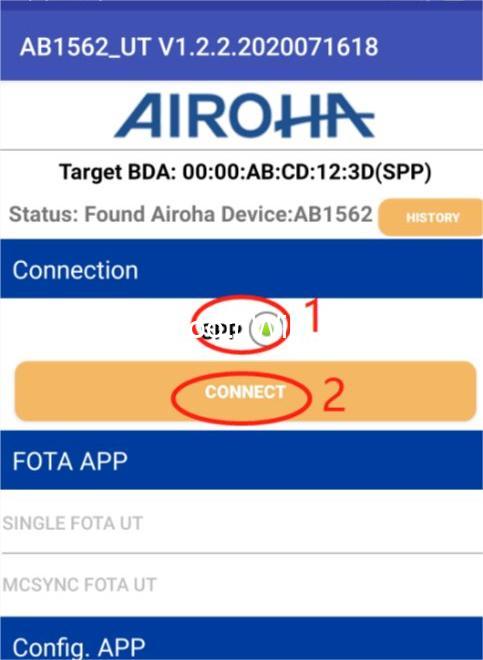
And select the binaural upgrade mode. (Figure 3 below)

Step 4: Select the NV file popup_on.NVR that you put into the NV file package of your phone’s storage disk before in both the Left Channel Nvr Bin item and the Right Channel Nvr Bin item in the software interface. (For window closing operation, select the popup_off.NVR file)

Step 5: Click update nvr to upgrade. After the upgrade is complete, the headset back to the bin closed cover, wait for the bin light off and then open the cover to remove the headset for testing.
